XP was the first OS and consequently held the boot.ini, after reïnstalling XP the boot.ini had been resetted and Vista was no longer reachable.
Unfortunately, since Vista doesn't use the boot.ini file anymore it is not just a question of adding a file and changing the partition.
Instead we have to go the long way...
1. insert the Vista installation DVD in your computer
2. open a command prompt and run
3. restart your PC and you will see the PC will now automatically boot in Vista
4. in Vista, install EasyBCD (download link: http://neosmart.net/dl.php?id=1)
5. in the button "Add/Remove entries" you can in graphical mode add a second boot option
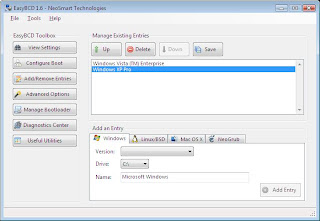
When you now restart your PC, you will see you have the option between the 2 OS versions to boot from.
Enjoy!

